None of the instructions available on the JetBrains website or elsewhere allow me to create a Kotlin project, so I assume (as a beginner to Kotlin) I must be missing something. The process of new project creation in JetBrains IDE's is generally quite straightforward and natural (e.g. Python in PyCharm, or even Haskell or Mathematica in IntelliJ); but with Kotlin, I always reach a dead end.
In IntelliJ I'm given several choices for creating a new project, For example, I can select "Kotlin" and choose one of the options there (e.g. "JVM | IDEA")
or choose "Java" and then "Kotlin/JVM"
but in both cases, I then arrive at a dead end, unable to create a new Kotlin source (.kt) file to begin my project, since no such file is among the choices presented:
Confusingly, I am able to add Kotlin source files to non Kotlin projects (e.g. Mathematica):
What am I missing? What is the correct way to create a basic Kotlin project in IntelliJ?