I have an icon font that I preload in Chrome with
<link rel="preload" as="font" type="font/ttf" href="/static/media/IconFont.ad47b1fb.ttf" crossorigin="anonymous">
and reference later in my CSS with
@font-face {
font-family: "IconFont";
src: url(/static/media/IconFont.d9fff078.eot);
src: url(/static/media/IconFont.d9fff078.eot#iefix)
format("embedded-opentype"),
url(/static/media/IconFont.ad47b1fb.ttf) format("truetype"),
url(/static/media/IconFont.c8a8e064.woff) format("woff"),
url(/static/media/IconFont.979fb19e.svg#IconFont) format("svg");
font-weight: normal;
font-style: normal;
}
Within one second of the page loading I use Unicode code point U+E95B with my icon font.
I still get a warning from Chrome, though, that says:
The resource http://localhost:3000/static/media/IconFont.ad47b1fb.ttf was
preloaded using link preload but not used within a few seconds from the
window's load event. Please make sure it has an appropriate `as` value and
it is preloaded intentionally.
How do I get rid of this warning?