I am learning android and doing a simple calculator. I am building the calculator inputs button programmatically by iterating a list of operator labels like such
final String[] inputLabels = {"9", "8", "7", "/", "6" ...}
It will be 4 rows and 4 columns like this
// please do not mind me about the design
9 8 7 /
6 5 4 x
1 2 3 -
0 AC = +
Those inputs will be under ConstraintLayout, because I want to learn using it. But before going into my logic of how constrainting those inputs from my 1D array, I want to test if simple code such as creating 2 buttons and constraint them works, which it does not and that is the main problem I want to solve here.
I already tried googling it and they all seems very simple, it is strange that I could not achieve such simple thing and I tried to google my problem but I found nothing(sorry If those problem exists and I didnt found it)
These below are what I tried to follows:
- Android : How to programmatically set layout_constraintRight_toRightOf "parent"
- ConstraintLayout: change constraints programmatically
Here is the main_activity.xml
<?xml version="1.0" encoding="utf-8"?>
<layout
xmlns:android="http://schemas.android.com/apk/res/android"
xmlns:bind="http://schemas.android.com/apk/res-auto"
xmlns:tools="http://schemas.android.com/tools">
<data>
<variable
name="calculatedValue"
type="java.lang.String"/>
</data>
<LinearLayout
android:layout_width="match_parent"
android:layout_height="match_parent"
android:orientation="vertical"
android:id="@+id/mainLayout"
tools:context=".MainActivity">
<include
layout="@layout/calculate_value_display"
bind:calculatedValue="@{calculatedValue}" />
<fragment
android:name="com.example.calculator.CalculatorInputs"
android:id="@+id/calculatorInputs"
android:layout_width="match_parent"
android:layout_height="match_parent"/>
</LinearLayout>
</layout>
The calculator_inputs.xml
<?xml version="1.0" encoding="utf-8"?>
<FrameLayout
xmlns:android="http://schemas.android.com/apk/res/android"
xmlns:tools="http://schemas.android.com/tools"
xmlns:app="http://schemas.android.com/apk/res-auto"
tools:context=".CalculatorInputs"
android:layout_width="match_parent"
android:layout_height="wrap_content">
<android.support.constraint.ConstraintLayout
android:id="@+id/calculatorInputs"
android:paddingLeft="10sp"
android:paddingRight="10sp"
android:layout_width="match_parent"
android:layout_height="wrap_content">
</android.support.constraint.ConstraintLayout>
</FrameLayout>
The MainActivity.java is just what it is when the project created and here is the CalculatorInputs.java
package com.example.calculator;
import android.os.Bundle;
import android.support.constraint.ConstraintLayout;
import android.support.constraint.ConstraintSet;
import android.support.v4.app.Fragment;
import android.view.LayoutInflater;
import android.view.View;
import android.view.ViewGroup;
import android.widget.Button;
import android.widget.TextView;
import java.util.ArrayList;
public final class CalculatorInputs extends Fragment {
private final String[] inputLabels = {"7", "8", "9", "/", "4", "5", "6", "x", "1", "2", "3", "-", "0", "AC", "=", "+"};
private final ConstraintLayout.LayoutParams buttonConstraintLayout =
new ConstraintLayout.LayoutParams(220, 150);
private final float buttonTextSize = 20.f;
@Override
public View onCreateView(LayoutInflater inflater, ViewGroup container, Bundle savedInstanceState) {
final View rootView = inflater.inflate(R.layout.calculator_inputs, container, false);
return rootView;
}
@Override
public void onViewCreated(View view, Bundle savedInstanceState) {
super.onCreate(savedInstanceState);
final ConstraintLayout layout = (ConstraintLayout) view.findViewById(R.id.calulatorInputs);
ConstraintLayout.LayoutParams layoutParams;
final ArrayList<Button> buttons = new ArrayList<Button>(this.inputLabels.length);
while (buttons.size() < this.inputLabels.length) {
buttons.add(null);
}
int buttonIndex = 0;
//////////////////////////////////////////////////////////////////
/////////////////////////// BEGIN HERE ////////////////////////////
//////////////////////////////////////////////////////////////////
final ConstraintSet constraintSet = new ConstraintSet();
constraintSet.clone(layout);
final Button button1 = this.createButton("X");
final Button button2 = this.createButton("Y");
layout.addView(button1);
constraintSet.connect(
button1.getId(),
ConstraintSet.RIGHT,
ConstraintSet.PARENT_ID,
ConstraintSet.RIGHT
);
constraintSet.connect(
button1.getId(),
ConstraintSet.TOP,
ConstraintSet.PARENT_ID,
ConstraintSet.TOP
);
constraintSet.applyTo(layout);
layout.addView(button2);
constraintSet.connect(
button2.getId(),
ConstraintSet.RIGHT,
ConstraintSet.PARENT_ID,
ConstraintSet.RIGHT
);
constraintSet.connect(
button2.getId(),
ConstraintSet.TOP,
ConstraintSet.PARENT_ID,
ConstraintSet.TOP
);
///////////////////////////////////////////////////////////////////
/////////////////////////// END HERE /////////////////////////////
//////////////////////////////////////////////////////////////////
}
Button createButton(final String buttonLabel) {
final Button button = new Button(this.getActivity());
button.setLayoutParams(this.buttonConstraintLayout);
button.setText(buttonLabel);
button.setTextSize(this.buttonTextSize);
button.setId(View.generateViewId());
return button;
}
}
So below are the expected output and the reality: