I made a bash script which runs some commands (will install some applications and configure others). I want to show the output of the commands because if I'll hide them, the user will think there was an error or something else (as some command will take a lot of time to finnish). But I need to show a "header" like area, permamently in the top of the program (over the output of the commands), with the steps of the installation. I don't know how can this be done in a bash script but I think it is possible as I saw this:
Where the green "Progress" is all the time over the output of the command.
How can I do this? Thanks!