I am unable to discard local changes. Furthermore, another strange thing is happening where git does not include the two files in the screenshot when I check the code in. It's always these two files.
I tried to doing the "git reset --hard command" several times as well as undoing the changes through the UI but nothing works.
git status shows the two files as being modified git reset --hard say the HEAD has been changed to the commit on the server but nothing happens.