In ubuntu 18.04 VM
I am behind a proxy, I've set up docker configuration with the same proxy.
I created an azure container registry and when trying to docker pull from the registry it works.
But when trying to:
$docker run node:6
I get the error: "docker: Error response from daemon: Get https://registry-1.docker.io/v2/: x509: certificate signed by unknown authority."
I've added the registry to /etc/docker/daemon.json:
{
"insecure-registries": ["registry-1.docker.io","myazureContainerRegistry.azurecr.io"]
}
By doing the above step, "$docker run myazureContainerRegistry.azurecr.io/myimage:tag" works but "$docker run node:6" still gives the certificate error.
I've added the certificate for "*.docker.io" to /etc/docker/certs.d/docker.io and also to /usr/local/share/ca-certificate (sudo apt update-ca-certificates), still it doesn't work.
I've also tried to:
$curl -k https://registry-1.docker.io/
$wget https://registry-1.docker.io/ --no-check-certificate
Both of these steps work but with docker (to run/pull node:6 ) I still get the certificate error.
The output of "$docker --version" is: "Docker version 18.09.2"
This is how my ~/.docker/config.json looks like:
I expect "docker run node:6" to pull the image successfully but it actually gives the error