Swift 4.2, Xcode 10+
Okay, from what I can tell (via your comment reply, though it still isn't 100% clear), the best solution to your question would be to make the navigation bar transparent, such that you can see any navigationController-presented view controllers underneath it. For this, I'd suggest the following extension to UIViewController:
extension UIViewController {
func setupTransparentNavigationBarWithBlackText() {
setupTransparentNavigationBar()
//Status bar text and back(item) tint to black
self.navigationController?.navigationBar.barStyle = .default
self.navigationController?.navigationBar.tintColor = .black
}
func setupTransparentNavigationBarWithWhiteText() {
setupTransparentNavigationBar()
//Status bar text and back(item) tint to white
self.navigationController?.navigationBar.barStyle = .blackTranslucent
self.navigationController?.navigationBar.tintColor = .white
}
func setupTransparentNavigationBar() {
self.navigationController?.navigationBar.setBackgroundImage(UIImage(), for: .default)
self.navigationController?.navigationBar.shadowImage = UIImage()
self.navigationController?.navigationBar.backgroundColor = .clear
self.navigationController?.navigationBar.isTranslucent = true
}
}
Using either of the first two methods in viewWillAppear of your UIViewController subclasses will let you make the navigation bar completely transparent with the statusBar text + wifi/battery indicators black or white as desired. From this, you can then display anything under the navigation bar by pinning your constraints to view.bounds.topAnchor. E.g. for a transparent navigation controller with white statusBar text:
class YourViewController: UIViewController {
override func viewWillAppear(_ animated: Bool) {
setupTransparentNavigationBarWithWhiteText()
}
}