I have stored addresses in my chrome browser, so when I fill in a form, I get the popup like this :

and when I select an address, the input fields turn blue like so :
How do I change the CSS, so that the inputs fields don't get blue. I tried bellow code already, didn't work :
input:-webkit-autofill,
input:-webkit-autofill:hover,
input:-webkit-autofill:focus
textarea:-webkit-autofill,
textarea:-webkit-autofill:hover
textarea:-webkit-autofill:focus,
select:-webkit-autofill,
select:-webkit-autofill:hover,
select:-webkit-autofill:focus {
background-color: transparent;
}