I have created a grid layout inside a div and am trying to create custom sizing for columns so that the second row's first column should have a width of 2fr. So when I run the page, it should look like this:
 but right now it sort of looks like this:
but right now it sort of looks like this:
How do I fix?
#images ul{
display: grid;
grid-gap: 10px;
grid-template-columns: repeat(4, 1fr);
grid-template-areas: "blue blue blue blue"
"red red blue blue blue";
}
#images li{
list-style: none;
}
#images img{
width: 100%;
}
.red{
grid-area: red;
}
.blue{
grid-area: blue;
}<div id="images">
<ul>
<li><img src="https://i.imgur.com/gmKGJeh.jpg" alt="Blue" class="blue"> </li>
<li><img src="https://i.imgur.com/gmKGJeh.jpg" alt="Blue" class="blue"> </li>
<li><img src="https://i.imgur.com/gmKGJeh.jpg" alt="Blue" class="blue"> </li>
<li><img src="https://i.imgur.com/gmKGJeh.jpg" alt="Blue" class="blue"> </li>
<li><img src="https://i.imgur.com/gmKGJeh.jpg" alt="Blue" class="blue"> </li>
<li><img src="https://i.imgur.com/gmKGJeh.jpg" alt="Blue" class="blue"> </li>
<li><img src="https://i.imgur.com/jsvrwVj.jpg" alt="Red" class="red"> </li>
</ul>
</div>