I need the text to wrap in the rows of an NSTable. I've read: SO How to update row heights...
and: View-based NSTableView with rows that have dynamic height...
My row heights work fine for multiline text (with eols), but not if I leave out the eols. (Working with a stripped-down test case till I figure this out.)
Here is my demo code:
class TableCellView: NSTableCellView {
var title = NSTextField()
convenience init(_ id: NSUserInterfaceItemIdentifier, itemCount: Int) {
self.init(frame: .zero)
identifier = id
rowSizeStyle = .custom
addSubview(title)
var s = "\(itemCount):\n"
for item in 0...(5 + itemCount) { s += "\(item)) Text written to a scrollable table view " }
let a = NSAttributedString(string: s, attributes: [NSAttributedString.Key.font : NSFont.systemFont(ofSize: 18.0)] )
title.attributedStringValue = a
title.textColor = NSColor.textColor
title.backgroundColor = NSColor.clear
title.translatesAutoresizingMaskIntoConstraints = false
title.isBordered = false
title.widthAnchor.constraint(equalTo: widthAnchor, constant: 0).isActive = true
title.topAnchor.constraint(equalTo: topAnchor, constant: 1).isActive = true
title.bottomAnchor.constraint(equalTo: bottomAnchor).isActive = true
}
}
class TableViewManager: NSObject, NSTableViewDataSource, NSTableViewDelegate, Actor {
weak var actorDelegate: ActorDelegate?
var identifier: NSUserInterfaceItemIdentifier? = Identifier.View.tableDelegate
var count = 0
func numberOfRows(in tableView: NSTableView) -> Int {
return 10
}
func tableView(_ tableView: NSTableView, viewFor tableColumn: NSTableColumn?, row: Int) -> NSView? {
let id = tableColumn!.identifier
var view = tableView.makeView(withIdentifier: id, owner: nil) as? TableCellView
if view == nil {
view = TableCellView(id, itemCount: count)
}
count += 1
return view
}
}
class TableViewController: NSViewController {
private let tableViewDelegate = TableViewManager()
var scrollView: ScrollableTableView!
var tableView: NSTableView { get { return scrollView.tableView } }
// Initialize the table scroll view
convenience init(_ identifier: NSUserInterfaceItemIdentifier) {
self.init()
self.identifier = identifier
scrollView = ScrollableTableView(cols: [(500, "Commit")], delegate: tableViewDelegate, source: tableViewDelegate)
view = scrollView
tableView.rowSizeStyle = .custom
tableView.usesAutomaticRowHeights = true
tableView.rowHeight = 18
tableView.headerView = nil // Get rid of header
tableView.usesAlternatingRowBackgroundColors = true
}
// Pass along reload data
func reloadData() { tableView.reloadData() }
}