Could someone explain me what's going on with this small piece of HTML ?
On most of current browsers (FF4, Chrome10, IE9, IE8, Opera 11), the layout of the element looks like this :

Meh?! I don't understand why ?! Why aren't the height and width as big as the visible box (orange+red spaces) ?
Adding a "display:inline-block;" to the element doesn't seems to really fix it. How can I fix it ?
Thx!!