I downloaded the latest version of chromedriver in Centos 7 platform: https://chromedriver.storage.googleapis.com/index.html?path=74.0.3729.6/ I start chromedriver and get this error.
Error :
Starting ChromeDriver 74.0.3729.6 (255758eccf3d244491b8a1317aa76e1ce10d57e9-refs/branch-heads/3729@{#29}) on port 9515
Only local connections are allowed.
Please protect ports used by ChromeDriver and related test frameworks to prevent access by malicious code.
[1556179366.141][SEVERE]: bind() failed: Cannot assign requested address (99)
How can I solve this?