I am getting Invalid Bitcast error when trying to compile with Adobe AIR SDK for app store.
What I've tried:
- Tried with SDK 30 and SDK 32 - same error
- Removed temporary files
- Removed all ANEs
- I tried removing all code and it worked
- I built a similar app and it worked
- Tried reinstalling Adobe Animate
- At some point it worked, I managed to create builds for Ad Hoc and App store distribution
I believe it could be something related either to code (but not sure why it worked before) or maybe it is something outside of the app files and code.
Any suggestions will be appreciated. Thank you
UPDATE After commenting and uncommenting the code to find out where is the error, it turns out that "row.bg.gotoAndStop(x)" is generating the error. No idea why. I commented these lines and now I can build
if (win == null) {
//row.bg.gotoAndStop(1);
}
else if (win == true)
{
//row.bg.gotoAndStop(2);
}
else if (win == false)
{
//row.bg.gotoAndStop(3);
}