I have Recycler View to show my grid.
My data is int[] list = {1, 2, 3, 4, 5, 6, 7};
And I use code
mRv.setLayoutManager(new GridLayoutManager(mRvIcon.getContext(), 5, GridLayoutManager.VERTICAL, false));
mRv.setAdapter(myAdapter);and I have result:
But I want fill data same
How I can do it?