I am trying to create a custom sorting column in windows explorer. I expect it works the same as adding a context menu item to the right mouse click which you can edit via windows registry. At least I know it's not impossible because the onedrive application has also added a column in windows explorer, see the image below:
As you can see the status column is added by the onedrive application. Can someone explain to me how I can achieve this. I use windows 10