I have tried to
- set body and html width to 100% !important
- checked the viewport which has the correct value
width=device-width,initial-scale=1,shrink-to-fit=no
so I run out of ideas about what's next to check.
Could someone enlighten me please.
update My question is marked as duplicate of this question and ask me to explain it, okay here we go:
As you can see that if I added this code
html,body
{
width: 100%;
height: 100%;
margin: 0px;
padding: 0px;
overflow-x: hidden;
}
I will have a huge white gap between hero image and my next section, and the Top Notch section gone missing.