A basic table:
Apples 2
Pears 3
Oranges 1
Bananas 3
If I use the code =SUM(SUMIFS(B2:B5,A2:A5,{"Apples","Bananas"})), I get the desired answer of 5.
However, if I enter {"Apples","Bananas"} into another cell (say C6), and change the code to reference the cell =SUM(SUMIFS(B2:B5,A2:A5,C6)) I get 0.
Is there a reason why the same text can't be pulled from another cell? I'm assuming the curly braces are the source of the trauma.