I just installed WIX 3.11 in VS Community 2017 and when I created a new installation project I got a message saying that the syntax of the GUID is not correct. I do not know where I should supply this.
1 Answers
Short Answer: Use UPPERCASE GUIDs like this:
{F77F1880-CBDE-42CD-A45E-9D9C990BC3C2}- for attributes that require a valid GUID. They include several things such asProduct Code,Upgrade Code,Package Code(auto-generated) andComponent GUIDs. Use the Create GUID tool to make GUIDS. In the Visual Studio menus:Tools=>Create GUID. See screenshot below.
Notes:
- The braces at each end of the GUID:
{and}are optional. - WiX will handle lowercase GUIDs as well, but MSI will not (the finished MSI must have UPPERCASE GUIDs). Just use UPPERCASE GUIDs and you are done.
- You can use a
*for some attributes to auto-generate a GUID at compile time. For example the product code. - For component GUIDs you can leave out the whole attribute.
Quick Start: Step-by-step description of how to compile a "WiX Hello World-style MSI". The inline comments in the actual markup at the bottom is probably enough to get you going. And a similar Hello World sample from CodeProject.com.
General Tips: And here are some: WiX Quick-Start Tips. Particularly the Sample WiX Code towards the bottom might be helpful.
WiX Help File: The WiX help file has a piece on this: How To: Generate a GUID.
GUID: A GUID is a globally unique identifier for example this one: {273323D2-5845-4517-8131-5458A065F06E}. I guess that is clear? If not please read the link. It is a 128-bit number expressed in various flavors.
- There are many flavors of GUIDs, and the ones you can use in WiX are easily created using the Create GUID tool included with Visual Studio (In the menus:
Tools=>Create GUID- see screen shot below). - Alternatively you can use a web site for the purpose such as Online GUID Generator.
The Create GUID Tool
- 39,960
- 25
- 91
- 164