I think it's a stupid question but I did not find any answer. I have a very simple select query like this :
select [column_name], [table_name] from [sde].[SDE_column_registry]
where [table_name] like 'TESTFEATURECLASS' and [column_name] <> 'SHAPE'
and the answer is :
column_name table_name
----------- ------------
GDB_GEOMATTR_DATA TESTFEATURECLASS
myFieldText TESTFEATURECLASS
OBJECTID TESTFEATURECLASS
but I want only the first column to concatenate into one line :
GDB_GEOMATTR_DATA, myFieldText, OBJECTID
How can I do all of this "easy" stuff ?