The issue with the macro you pointed to is in lines
Rng.Offset(r, 0).Value
At least to me when I remove the reference to the range and replace it with reference to first cell for example like this
WS1.Range("A1").Offset(r, 0).Value
it speeds up the macro tremendously = I ran it on 13000 lines and it was finished in 10 seconds using the macro from your link with only this adjustment.
Full macro with the change:
Sub NormalizeData()
Dim Rng As Range
Dim WS As Worksheet
Application.Calculation = xlCalculationManual
On Error Resume Next
Set Rng = Application.InputBox(Prompt:="Select a range to normalize data" _
, Title:="Select a range", Default:=ActiveCell.Address, Type:=8)
On Error GoTo 0
If Rng Is Nothing Then
Else
Application.ScreenUpdating = False
Set WS1 = ActiveSheet '<==== added this line
Set WS = Sheets.Add
i = 0
For r = 0 To Rng.Rows.Count - 1 '<==== offset start changed to 0
For c = 1 To Rng.Columns.Count - 1
WS.Range("A1").Offset(i, 0) = WS1.Range("A1").Offset(r, 0).Value '<==== change
WS.Range("A1").Offset(i, 1) = WS1.Range("A1").Offset(r, c).Value '<==== change
i = i + 1
Next c
Application.StatusBar = r
Next r
WS.Range("A:C").EntireColumn.AutoFit
Application.StatusBar = False
Application.Calculation = xlCalculationAutomatic
Application.ScreenUpdating = True
End If
End Sub