I am an android developer and new to flutter.
I would like to create a GridView with wrap content item height (I draw it with pen in the screenshot). But I have tried with the following code and it gave me only square grid item. I would like how to get height wrap content grid item and I have no idea and can't find how to get it. Please help. Thank you.
class CategoryItem extends StatelessWidget {
final Category category;
CategoryItem({Key key, @required this.category})
: assert(category != null),
super(key: key);
@override
Widget build(BuildContext context) {
return Card(
child: Text(
category.name,
style: TextStyle(fontSize: 34.0, fontWeight: FontWeight.bold),
),
color: Colors.amberAccent,
);
}
}
class CategoryGrid extends StatefulWidget {
final List<Category> items;
const CategoryGrid({Key key, this.items}) : super(key: key);
@override
_CategoryGridState createState() => _CategoryGridState();
}
class _CategoryGridState extends State<CategoryGrid> {
@override
Widget build(BuildContext context) {
final Orientation orientation = MediaQuery.of(context).orientation;
return Column(
children: <Widget>[
Expanded(
child: SafeArea(
top: false,
bottom: false,
child: GridView.builder(
itemCount: widget.items.length,
gridDelegate: SliverGridDelegateWithFixedCrossAxisCount(crossAxisCount: (orientation == Orientation.portrait) ? 2 : 3,),
itemBuilder: (BuildContext context, int index) {
return CategoryItem(category: widget.items[index],);
},
),
),
),
],
);
}
}