I have a server setup with my public key and adding my private key to putty allows me to connect to the server properly. When I use pageant however, it doesn't work. My research showed that the event log with pageant running should look something like:
....
Pageant is running. Requesting keys.
Pageant has X SSH-2 keys
Trying Pageant key #0
....
however, my event log looks like
...
Pageant is running. Requesting keys.
...
It seems like pageant isn't responding to putty's key request. Any help in this would be appreciated.
Thanks