I am trying to crop the live video diagonally. With the help of cv.line, I have mentioned the dimensions and my goal is to display the video of the lower side of the line I have drawn and the upper video should be cropped, As a beginner, I was just able to draw a line using the following code:
import cv2
cv2.namedWindow("preview")
vc = cv2.VideoCapture(0)
if vc.isOpened(): # try to get the first frame
rval, frame = vc.read()
else:
rval = False
while rval:
cv2.imshow("preview", frame)
rval, frame = vc.read()
key = cv2.waitKey(20)
if key == 27: # exit on ESC
break
else:
cv2.line(img=frame, pt1=(700,5), pt2=(5, 450), color=(255, 0, 0), thickness=1, lineType=8, shift=0)
vc.release()
cv2.destroyWindow("preview")
Suggestion on this will be very helpful