I have been given a large amount of data (and can't go back and ask them to provide it in a more useful manner). It contains multiple figures in the same cell, separated by a semicolon.
A
+-------------------------+
1|Sats |
+-------------------------+
2|92; 89; 94; 99; 100 |
+-------------------------+
3|95; 98; 96 |
+-------------------------+
4|99 |
+-------------------------+
5|88; 95 |
+-------------------------+
6|99; 95; 98; 98; 100; 95 |
+-------------------------+
7|94; 92; 91; 93 |
+-------------------------+
Somehow, I need to identify whether or not a cell includes a number lower than 94. Just a yes/no, fortunately I don't need any greater analysis than that.
Or alternatively, to list the lowest number in each cell. Anything that can show if there's a number below 94.
Unfortunately, the number of different readings in each cell is unlimited - otherwise, I'd have nested formulae checking the first, second, third etc entry.
Does anyone have any ideas? This has completely stumped me.