We are trying to have a badge over the corner of a picture. For this we use a parent <div> as wrapper and a <span> inside. It's working fine so far for Chrome, Firefox, and IE11 but in MS Edge it's not working as expected. It seems like Edge calculates the right: property very different from the others.
Here is my code:
.parent {
width: 200px;
height: 200px;
border: 1px solid black;
position: relative;
overflow: hidden;
}
.child {
background-color: #e2001a;
position: absolute;
right: -65px;
width: 220px;
height: 50px;
-webkit-transform: rotate(45deg);
transform: rotate(45deg);
padding-left: 100px;
display: table;
z-index: 10;
color: white;
text-align: center;
line-height: 1.2;
}<div class="parent">
<span class="child">Some cool text</span>
</div>Am I doing something wrong, or is the Edge behavior very different from the other browsers?