viewer.data().set_points(...) will clear just the point-related data and replace it with the input positions and color(s). The mesh will not be modified or cleared. So, no need to call viewer.data().clear() when just changing the points.
Here's a minimalish example based on the libigl-example-project:
#include <igl/opengl/glfw/Viewer.h>
int main(int argc, char *argv[])
{
// Inline mesh of a cube
const Eigen::MatrixXd V= (Eigen::MatrixXd(8,3)<< -1.0,-1.0,-1.0, -1.0,-1.0, 1.0, -1.0, 1.0,-1.0, -1.0, 1.0, 1.0, 1.0,-1.0,-1.0, 1.0,-1.0, 1.0, 1.0, 1.0,-1.0, 1.0, 1.0, 1.0).finished();
const Eigen::MatrixXi F = (Eigen::MatrixXi(12,3)<< 1,7,5, 1,3,7, 1,4,3, 1,2,4, 3,8,7, 3,4,8, 5,7,8, 5,8,6, 1,5,6, 1,6,2, 2,6,8, 2,8,4).finished().array()-1;
igl::opengl::glfw::Viewer viewer;
// Set mesh
viewer.data().set_mesh(V, F);
viewer.data().set_face_based(true);
viewer.core().is_animating = true;
// Initialize point
Eigen::MatrixXd P = (Eigen::MatrixXd(1,3)<<1.42,0,0).finished();
// function will be called before every draw
viewer.callback_pre_draw = [&](igl::opengl::glfw::Viewer & )->bool
{
// Create orbiting animation
P = (1.42*(P+Eigen::RowVector3d(P(1),-P(0),P(2))*0.1).normalized()).eval();
// update point location. no .clear() necessary
viewer.data().set_points(P,Eigen::RowVector3d(1,1,1));
return false;
};
viewer.launch();
}