I have a custom DialogFragment
class CompactPickerFragment : DialogFragment()
By default it fades in, I want to make it slide in from the bottom.
I have tried the following things (all except one found on stack overflow):
First define a style like:
<style name="DialogTheme" parent="Some parent, I've tried different parents here"> //
<item name="android:windowEnterAnimation">@anim/slide_in_left</item>
<item name="android:windowExitAnimation">@anim/slide_out_right</item>
</style>
The slide animations work in other parts of the app when sliding fragment. Set this theme in various ways:
class CompactPickerFragment : DialogFragment() {
// Attempt 1
override fun getTheme() = R.style.DialogTheme
// Attempt 2
override fun onCreateDialog(savedInstanceState: Bundle?): Dialog {
val builder = AlertDialog.Builder(activity!!, R.style.DialogTheme)
return builder.create()
}
// Attempt 3
override fun onCreate(savedInstanceState: Bundle?) {
super.onCreate(savedInstanceState)
setStyle(STYLE_NO_FRAME, R.style.DialogTheme)
These attempts roughylu all gave this 'without changes'-'with changes' picture(and no animation happens):
And I also tried setting a enter transistion, but havn't managed to get that to do anything:
private fun ShowPicker() {
val slide = Slide()
slide.duration = 1000
slide.slideEdge = Gravity.BOTTOM
slide.mode = MODE_IN
val dialog = CompactPickerFragment.newOperandInstance()
dialog.enterTransition = slide
dialog.show(fragmentManager, CompactPickerFragment.TAG)
}
How do you supply a transition/animation to a custom dialog fragment?