I am using python 3.7.3 and visual studio code 1.33.1. When I import any library like cv2 or numpy and try to use it, the autocompletion takes 4-5 seconds to identify the functions. When I use the default functions like print(),slice(), etc., they autocomplete within 1 second.
I tried using the following config
"python.linting.pylintArgs": ["--extension-pkg-whitelist=cv2"],
"python.autoComplete.extraPaths": [
"C:\Users\Pratik\AppData\Local\Packages\PythonSoftwareFoundation.Python.3.7_qbz5n2kfra8p0\LocalCache\local-packages\Python37\site-packages\cv2"
]
import cv2
import numpy
cv2. #here I need to list all functions
I expect to decrease the autocompletion delay from 4-5 seconds to 1s.