I tried to create a React app. I used the command prompt but after the app was created when I tried to start the npm it gives me some errors.
I tried to create React apps in WebStorm, IntelliJ and Visual Studio Code / PowerShell as well but still gives the same set of errors.
This is the error I get:
I tried many things like cleaning the npm cache, reinstalling npm and node, upgrading npm to new versions, tried to upgrade react but nothing worked.
events.js:173
throw er; // Unhandled 'error' event
npm ERR! code ELIFECYCLE
npm ERR! errno 1
gives some errors :
events.js:173
throw er; // Unhandled 'error' event
^
but it should start the npm and giving the localhost 3000