I'm using Selenium to get some info in a webpage, but I need to choose an specific item in a dropdown menu list first. Here it is what the page looks like:
I want to click the "Tracker Availavility" option. I tried getting the class (highlighted in image) and change it's value, but that doesn't work... Any help would be greatly appreciated!
Edit HTML Code:
<select class="ng-valid ng-touched ng-not-empty ng-dirty ng-valid-parse"> style="width: 100px; height: 33px; margin-left: 5px; border-radius: 2px;" ng-model="$ctrl.selectedScratchPad" ng-options="s.name for s in $ctrl.scratchPads track by s.name" ng-change="$ctrl.scratchPadSelected($ctrl.selectedScratchPad)"
<!-- ngIf: $ctrl.selectedScratchPad === null -->
<option label="G&T" value="G&T" selected="selected">G&T</option>
<option label="Relatório semanal" value="Relatório semanal" selected="selected">Relatório semanal</option>
<option label="CBs current" value="CBs current">CBs current</option>
<option label="Tracker Availability" value="Tracker Availability">Tracker Availability</option>
<option label="INV 5-1 Trackers target" value="INV 5-1 Trackers target">INV 5-1 Trackers target</option>
<option label="INV 5-1 Trackers current" value="INV 5-1 Trackers current">INV 5-1 Trackers current</option>
<option label="INV 5-1 Trackers availability" value="INV 5-1 Trackers availability">INV 5-1 Trackers availability</option>
<option label="PVSyst Input" value="PVSyst Input">PVSyst Input</option>