I'm trying to automate some tedious copy / paste I do monthly from my bank's online service via Selenium and Python 3. Unfortunately, I can't get Selenium to click the log-in link.
It's the blue continue button at https://www1.bmo.com/onlinebanking/cgi-bin/netbnx/NBmain?product=5.
Strangely, when I try to click that link manually in the browser launched by Selenium, it doesn't work either - whereas it does work in a browser I launch manually.
I suspect the issue is that the bank's website is smart enough to detect that I'm automating the browser activity. Is there any way to get around that?
If not, could it be something else?
I've tried using Chrome and Firefox - to no avail. I'm using a 64 bit Windows 10 machine with Chrome 73.0.3683.103 and Firefox 66.0.
Relevant code is below.
#websites and log in information
bmo_login_path = 'https://www1.bmo.com/onlinebanking/cgi-bin/netbnx/NBmain?product=5'
bmo_un = 'fake_user_name'
bmo_pw = 'fake_password'
#Selenium setup
from selenium import webdriver
from selenium.webdriver.common.keys import Keys
import time
chrome_driver_path = 'C:\\Path\\To\\Driver\\chromedriver.exe'
gecko_driver_path = 'C:\\Path\\To\\Driver\\geckodriver.exe'
browswer_bmo = webdriver.Firefox(executable_path = gecko_driver_path)
#browswer_bmo = webdriver.Chrome(executable_path = chrome_driver_path)
#log into BMO
browswer_bmo.get(bmo_login_path)
time.sleep(5)
browswer_bmo.find_element_by_id('siBankCard').send_keys(bmo_un)
browswer_bmo.find_element_by_id('regSignInPassword').send_keys(bmo_pw)
browswer_bmo.find_element_by_id('btnBankCardContinueNoCache1').click()
Sending the keys works perfectly. I may actually have the wrong element ID (I was trying to test that in Chrome when I realized I couldn't click the link manually) - but I think the bigger issue is that I can't manually click the link in the browser launched by Selenium. Thank you for any ideas.
EDIT
This is a screenshot that I get of all I get when I try to click the continue button.
Ultimately the error message I get in my IDE (Jupyter Notebook) is:
TimeoutException: Message: timeout
(Session info: chrome=74.0.3729.108)
(Driver info: chromedriver=74.0.3729.6 (255758eccf3d244491b8a1317aa76e1ce10d57e9-refs/branch-heads/3729@{#29}),platform=Windows NT 10.0.17134 x86_64)