I am trying to label several points in my scatter plot in python using matplotlib.
My x and y are primary and secondary columns. I want to be able to annotate and increase the size of the points by the country name column (example label China and USA).
My table is called df6 and it contains several columns. I want to label 5 points from the country name column.
x = df6.primary
y = df6.secondary
z = df6.Country Name
plt.title('Primary & Secondary')
plt.xlabel('Primary')
plt.ylabel('Secondary')
plt.show()