I don't understand how to fix the error. If someone understands please help!
class GameScene: SKScene {
let player = SKSpriteNode(imageNamed: "playerShip")
let bulletSound = SKAction.playSoundFileNamed("bulletSound.wav", waitForCompletion: false)
var gameArea: CGRect
override init(size: CGSize)
{
let maxAspectRatio: CGFloat = 16.0/9.0
let playableWidth = size.height/maxAspectRatio
let margin = (size.width - playableWidth)/2
gameArea = CGRect(x: margin, y: 0, width: playableWidth, height: size.height)
super.init(size: size)
}
required init?(coder aDecoder: NSCoder)
{
fatalError("init(coder:) has not been implemented")
}
I'm trying to set boundaries for the objects on the screen. When I wrote super.init(size: size), Xcode automatically created required init?(coder aDecoder: NSCoder), but when it runs I get the error of:
Thread 1: Fatal error: init(coder:) has not been implemented