I am using ESP8266 and ModbusMaster.h library to communicate with RS485 enabled power meter. Communication works fine but responses are the ones are confusing me and I can not get correct values. My power meter shows 1.49 kWh but response from Modbus is 16318. Here is my code:
#include <ArduinoOTA.h>
#include <BlynkSimpleEsp8266.h>
#include <SimpleTimer.h>
#include <ModbusMaster.h>
#include <ESP8266WiFi.h>
/*
Debug. Change to 0 when you are finished debugging.
*/
const int debug = 1;
#define ARRAY_SIZE(A) (sizeof(A) / sizeof((A)[0]))
int timerTask1, timerTask2, timerTask3;
float battBhargeCurrent, bvoltage, ctemp, btemp, bremaining, lpower, lcurrent, pvvoltage, pvcurrent, pvpower;
float stats_today_pv_volt_min, stats_today_pv_volt_max;
uint8_t result;
// this is to check if we can write since rs485 is half duplex
bool rs485DataReceived = true;
float data[100];
ModbusMaster node;
SimpleTimer timer;
// tracer requires no handshaking
void preTransmission() {}
void postTransmission() {}
// a list of the regisities to query in order
typedef void (*RegistryList[])();
RegistryList Registries = {
AddressRegistry_0001 // samo potrosnju
};
// keep log of where we are
uint8_t currentRegistryNumber = 0;
// function to switch to next registry
void nextRegistryNumber() {
currentRegistryNumber = (currentRegistryNumber + 1) % ARRAY_SIZE( Registries);
}
void setup()
{
// Serial.begin(115200);
Serial.begin(9600, SERIAL_8E1); //, SERIAL_8E1
// Modbus slave ID 1
node.begin(1, Serial);
node.preTransmission(preTransmission);
node.postTransmission(postTransmission);
// WiFi.mode(WIFI_STA);
while (Blynk.connect() == false) {}
ArduinoOTA.setHostname(OTA_HOSTNAME);
ArduinoOTA.begin();
timerTask1 = timer.setInterval(9000, updateBlynk);
timerTask2 = timer.setInterval(9000, doRegistryNumber);
timerTask3 = timer.setInterval(9000, nextRegistryNumber);
}
// --------------------------------------------------------------------------------
void doRegistryNumber() {
Registries[currentRegistryNumber]();
}
void AddressRegistry_0001() {
uint8_t j;
uint16_t dataval[2];
result = node.readHoldingRegisters(0x00, 2);
if (result == node.ku8MBSuccess)
{
for (j = 0; j < 2; j++) // set to 0,1 for two
datablocks
{
dataval[j] = node.getResponseBuffer(j);
}
terminal.println("---------- Show power---------");
terminal.println("kWh: ");
terminal.println(dataval[0]);
terminal.println("crc: ");
terminal.println(dataval[1]);
terminal.println("-----------------------");
terminal.flush();
node.clearResponseBuffer();
node.clearTransmitBuffer();
} else {
rs485DataReceived = false;
}
}
void loop()
{
Blynk.run();
// ArduinoOTA.handle();
timer.run();
}
I have tried similar thing but with Raspberry Pi and USB-RS485 and it works. Sample of NodeJS code is below. It looks similar to Arduino code.
// create an empty modbus client
var ModbusRTU = require("modbus-serial");
var client = new ModbusRTU();
// open connection to a serial port
client.connectRTUBuffered("/dev/ttyUSB0", { baudRate: 9600, parity: 'even' }, read);
function write() {
client.setID(1);
// write the values 0, 0xffff to registers starting at address 5
// on device number 1.
client.writeRegisters(5, [0 , 0xffff])
.then(read);
}
function read() {
// read the 2 registers starting at address 5
// on device number 1.
console.log("Ocitavanje registra 0000: ");
client.readHoldingRegisters(0000, 12)
.then(function(d) {
var floatA = d.buffer.readFloatBE(0);
// var floatB = d.buffer.readFloatBE(4);
// var floatC = d.buffer.readFloatBE(8);
// console.log("Receive:", floatA, floatB, floatC); })
console.log("Potrosnja u kWh: ", floatA); })
.catch(function(e) {
console.log(e.message); })
.then(close);
}
function close() {
client.close();
}
This code displays 1.493748298302 in console.
How can I implement this var floatA = d.buffer.readFloatBE(0); in Arduino? Looks like that readFloatBE(0) does the trick, but available only in NodeJS / javascript.
Here i part of datasheet for my device
Here is what I am getting as result from original software that came with device:
If someone could point me in better direction I would be thenkfull.
UPDATE:
I found ShortBus Modbus Scanner software and tested readings. Library read result as Unsigned integer, but need Floating Point and Word Order swapped. It is shown on image below.
Can someone tell how to set proper conversion please.