I am using Visual Studio Community 2017 and am frequently switching between several class files. The way I am having to do this is by pressing Ctrl+Tab (or Ctrl+Shift+Tab) repeatedly until I reach the desired tab.
It would be more convenient if there was a way to switch between tabs by pressing Ctrl+(tab's index) similar to how browser tabs are navigated. e.g. pressing Ctrl+1 opens the first/leftmost tab on your browser, Ctrl+2 opens the second one, etc.
Looking in Tools > Options > Environment > Keyboard, there are commands that use View.NavigateBackward and View.NavigateForward (The Ctrl+Tab and Ctrl+Shift+Tab functionality) that can be re-mapped - however nothing for the functionality I described above.
There are threads solving this issue for Visual Studio Code, however (and I'm really surprised/must be really dumb that) there are no threads that I could find for just Visual Studio.
Threads for Visual Studio Code:
Is there a quick change tabs function in Visual Studio Code?