I m trying to use a div with class col-sm-6 and trying to divide it again in 12 grids using col-sm-6 and col-sm-6 classes. However, it does not seem to work. col-sm-6 inside col-sm-6 is taking entire width of the parent and not sticking to 50% width as it should.
This pattern used to work well in Bootstrap 3 but does not seem to work in Bootstrap 4. I have code to prove it works in bootstrap3 but not in 4 below:
Bootstrap 3- It works: https://codepen.io/vishalgulati/pen/axMNRz
Bootstrap 4- It does not work - https://codepen.io/vishalgulati/pen/KYEzxr
Same code is used in both:
<div class="container-fluid">
<!-- Control the column width, and how they should appear on different devices -->
<div class="row">
<div class="col-sm-6" style="background-color:yellow;">
<div class="col-sm-6" style="background-color:red;">25%</div>
<div class="col-sm-6" style="background-color:pink;">25%</div>
</div>
<div class="col-sm-6" style="background-color:orange;">50%</div>
</div>
</div>