I am trying to plot transparent scatters on a map creating by matplotlib.basemap with an arcgis image background. I have already set alpha as low as 0.1, but scatters are still not that transparent. In fact, the scatters do not have any changes when I change alpha. But the color-bar looks normal (see below image), that is the color I want for my scatters. What should I do?
fig = plt.figure(figsize=(20, 20))
m.shadedrelief()
m.drawcountries()
m.drawrivers()
m.arcgisimage(service = 'Ocean_Basemap')
t1 = t_AS.t
lat = t_AS.latitude
lon = t_AS.longitude
x,y=m(lon,lat)
m.scatter(lon,lat,s=500, c=t1,cmap=plt.cm.jet,alpha=0.1,vmin=195,vmax=360)
plt.colorbar()
plt.savefig('simul1.png')