I have a release pipeline which is triggered by CI where I want to push a new version of a nuget package if that version does not exist yet.
For that I have a simple command line task which checks whether that nuget is present on nuget.org and stores the result in an environment variable.
I can then set the condition for next steps which will only execute the step if that value variable is true.
This works all fine, however I wonder how can I simply stop the release process and skip all subsequent steps, without setting their condition one by one.
Also, to that, how can I set the build status to 'Cancelled' by a task?