I have a unique situation where I have added 2 >50MB files and Git can't handle them. I have committed them and tried to push but it errors and says it is too large. That's ok for now I can work around but now I have made changes alongside and after adding those files that I would like to keep. So now I have 8 commits ready to push once I can get rid of the large files and have it work again.
I used git rm --cached largefile.whatever and can't see the large files in git diff --stat --cached origin/master but when I push it still pushes for 20 minutes and then says the files are too large.
I also deleted the large files and pushed the delete but still same issue.
I want to keep all my recent work but remove the large files and move on. How can I do this?
Here is my commit process. I wish it was as easy a going back 1 but I dug myself into a hole now. I'm not the best with git so i hope that makes sense.
I can't git rm because the file is already deleted. It's not showing in the directory and says myfile.tif did not match any files