I'm working on a mobile site, hosted with Node.js / Express and which is "lightly" secured via Firebase Phone Authentication. When first loaded, the site is basically empty. After initial Firebase Phone authentication, the JWT token is sent to the node server via AJAX call. Server checks token, verifies the user is authorized, then sends back html content for the site.
So far, so good. This is a great way to protect display content on a simple single page web app.
But here is my current dilemma. I now want to submit data from a form on the site. The blank form was created with the first AJAX call.
After form submit, I'd like to resubmit the same JWT token to accompany an additional AJAX request for data submission to the server. It's not clear to me on how to obtain the token. I'm no longer inside the chained promise that got me the token in the first place... (i.e. I don't have access to the User Object anymore.) I can see the token stored in IndexedDB --> FirebaseLocalStorageDB --> FirebaseLocalStorage Object --> Key: Value (fbase_key.value.stsTokenManager.accessToken )
Here's a screen print of my dev tools in Chrome Browser.
I'm really not sure how to access that token from JavaScript in the browser client. Any ideas on how to get there from here?
Note: All of my initial client script code was contained within
$(document).ready(function () {
...
}
Because of timing and function .on() binding, the subsequent script content for my data form was served after the initial Ajax call post authentication.
Sample code for the initial AJAX submit... Obviously the form data submit to the server will contain a JSON object payload.
var authUserAjaxRequest = function (jwt) {
console.log("authUserAjaxRequest started...");
$.ajax({
type: "POST",
url: '/fb', //the url to call
data: {
data: 'testData'
}, //Data sent to server
dataType: "json",
beforeSend: function (xhr) { //Include the bearer token in header
xhr.setRequestHeader("Authorization", 'Bearer ' + jwt)
}
}).then(function (response) {
$('#admin_note_loc').html(response.admin_note);
$('#page2_data').html(response.page2_data);
$('#page3_summary').html(response.page3_summary);
$('#page4_team').html(response.page4_team);
}).fail(function (err) { //Error during request
console.log("AuthUserReq Error: ", err);
});
Here's a reference. And another. This reference seems pretty outdated, or I'm just doing it wrong. Specific hints are appreciated.