I've got a ConstraintLayout which I scale by using scaleX and scaleY, this works perfectly on most devices but I've noticed that ImageViews inside the ConstraintLayout looks very pixelated on certain phones (OnePlus running Android 9).
Samsung Galaxy S10, Android 9 with FHD resolution:
Samsung Galaxy S10, Android 9 with WHQL resolution:

The ImageView uses a vector drawable and we've set the following:
AppCompatDelegate.setCompatVectorFromResourcesEnabled(true)vectorDrawables.useSupportLibrary = true
However the image is still pixelated on certain phones (OnePlus)
Any ideas why?
Edit
This is the drawable:
<vector
android:height="24dp"
android:viewportHeight="52"
android:viewportWidth="52"
android:width="24dp"
xmlns:android="http://schemas.android.com/apk/res/android">
<path android:fillColor="#00394D" android:fillType="evenOdd"
android:pathData="M1.0024,26.342C0.8134,12.559 11.873,1.1907 25.6569,1.0018L26.0037,1C39.5995,1 50.8108,12.0613 50.9971,25.658C51.186,39.441 40.1256,50.8093 26.3417,50.9973L25.994,51C12.399,51 1.1878,39.9387 1.0024,26.342ZM25.7394,7.0155C20.6766,7.0856 15.9386,9.1268 12.3982,12.7657C8.8577,16.4046 6.946,21.1976 7.0152,26.2604C7.1562,36.5854 15.6707,44.9863 25.9957,44.9863L26.2592,44.9845C36.7271,44.8408 45.1271,36.2075 44.9843,25.7396C44.8423,15.4146 36.3279,7.0137 26.0037,7.0137L25.7394,7.0155Z"
android:strokeColor="#00000000" android:strokeWidth="1"/>
<path android:fillColor="#009DDB" android:fillType="evenOdd"
android:pathData="M26.3287,12.2772C24.6911,12.2772 23.3593,13.6099 23.3593,15.2476L23.3593,28.2101C23.3593,28.4019 23.3795,28.5973 23.4171,28.791L23.4706,28.9811L23.5135,29.1222L23.5862,29.3456C23.6213,29.4297 23.6642,29.5086 23.7089,29.5857L23.7737,29.7048L23.8579,29.8564C23.97,30.0238 24.0962,30.1771 24.232,30.3129L29.5645,35.6464C30.1253,36.208 30.871,36.5164 31.6648,36.5164C32.4586,36.5164 33.2043,36.208 33.765,35.6464C34.9225,34.4889 34.9225,32.6042 33.765,31.4467L29.2982,26.9807L29.2982,15.2476C29.2982,13.6099 27.9664,12.2772 26.3287,12.2772"
android:strokeColor="#00000000" android:strokeWidth="1"/>
</vector>
This is the ImageView:
<ImageView
android:id="@+id/clock"
android:layout_width="24dp"
android:layout_height="24dp"
android:layout_marginLeft="10dp"
android:layout_marginTop="10dp"
android:scaleType="fitXY"
app:srcCompat="@drawable/ic_clock"
app:layout_constraintLeft_toLeftOf="parent"
app:layout_constraintTop_toTopOf="parent" />