You can use the WM_Paint message and a hack to do this without creating a new component,
Otherwise create a descendant of TMemo and apply the same changes below
TMemo = class(Vcl.StdCtrls.TMemo)
private
FSidecolor: TColor;
FSideColorWidth: Integer;
FAskForAttention: Boolean;
procedure WMPaint(var Message: TWMPaint); message WM_PAINT;
procedure SetSideColorWidth(const Value: Integer);
procedure SetSideColor(const Value: TColor);
procedure SetAskForAttention(const Value: Boolean);
published
property SideColor: TColor read FSideColor write SetSideColor default clRed;
property SideColorWidth: Integer read FSideColorWidth write SetSideColorWidth default 2;
property AskForAttension: Boolean read FAskForAttention write SetAskForAttention;
end;
{ TMemo }
procedure TMemo.SetAskForAttention(const Value: Boolean);
begin
FAskForAttention := Value;
Invalidate;
end;
procedure TMemo.SetSideColor(const Value: TColor);
begin
FSideColor := Value;
Invalidate;
end;
procedure TMemo.SetSideColorWidth(const Value: Integer);
begin
FSideColorWidth := Value;
Invalidate;
end;
procedure TMemo.WMPaint(var Message: TWMPaint);
var
DC: HDC;
Pen: HPen;
R,G,B: Byte;
begin
inherited;
if FAskForAttention then
begin
DC := GetWindowDC(Handle);
try
B := Byte(FSidecolor);
G := Byte(FSidecolor shr 8);
R := Byte(FSidecolor shr 16);
Pen := CreatePen(PS_SOLID, FSideColorWidth, RGB(R,G,B));
SelectObject(DC, Pen);
SetBkColor(DC, RGB(R,G,B));
Rectangle(DC, 1, 1, FSideColorWidth, Height - 1);
DeleteObject(Pen);
finally
ReleaseDC(Handle, DC);
end;
end;
end;
And you can use it like this
procedure TForm15.Button1Click(Sender: TObject);
begin
memo1.SideColor := ColorBox1.Selected;
memo1.SideColorWidth := 2;
memo1.AskForAttension := True;
end;
and you get this result

Limitations:
As this is merely another hack to draw a simple rectangle on the side, do not expect it to be perfect on all situations. I did notice the following when testing:
- If the border is too thick you get the following effect
- When on mouse move the line sometimes disappear and don't get painted (I think it is because of drawing focus rect).
Note: I see the guys in comments suggested to create a custom component with panel and memo put together, If you want to try this, take a look at my answer to
Creating a new components by combining two controls (TEdit and TTrackBar) in Delphi VCL
It is basically the same Ideas.
Edit:
Ok I took into consideration what is mentioned in comments and adapted my answer,
I also changed the way I'm getting the canvas of the component. The new implementation becomes this
{ TMemo }
procedure TMemo.SetAskForAttention(const Value: Boolean);
var
FormatRect: TRect;
begin
if FAskForAttention <> Value then
begin
FAskForAttention := Value;
if not FAskForAttention then
begin
Perform(EM_SETRECT, 0, nil);
end
else
begin
FormatRect := GetClientRect;
if IsRightToLeft then
FormatRect.Right := FormatRect.Right - FSideColorWidth - 3
else
FormatRect.Left := FormatRect.Left + FSideColorWidth + 3;
Perform(EM_SETRECT, 0, FormatRect);
end;
Invalidate;
end;
end;
procedure TMemo.SetSideColor(const Value: TColor);
begin
if FSideColor <> Value then
begin
FSideColor := Value;
Invalidate;
end;
end;
procedure TMemo.SetSideColorWidth(const Value: Integer);
var
FormatRect: TRect;
begin
if FSideColorWidth <> Value then
begin
FSideColorWidth := Value;
FormatRect := GetClientRect;
if IsRightToLeft then
FormatRect.Right := FormatRect.Right - FSideColorWidth - 3
else
FormatRect.Left := FormatRect.Left + FSideColorWidth + 3;
Perform(EM_SETRECT, 0, FormatRect);
end;
end;
procedure TMemo.WMPaint(var Message: TWMPaint);
var
Canvas: TControlCanvas;
CRect: TRect;
begin
inherited;
if FAskForAttention then
begin
Canvas := TControlCanvas.Create;
try
Canvas.Control := Self;
Canvas.Font.Assign(Self.Font);
CRect := GetClientRect;
if IsRightToLeft then
CRect.Left := CRect.Right - FSideColorWidth
else
CRect.Width := FSideColorWidth;
Canvas.Brush.Color := FSidecolor;
Canvas.Brush.Style := bsSolid;
Canvas.FillRect(CRect);
finally
Canvas.Free;
end;
end;
end;
There is no limitations for the size and it does not overlap the scrollbars.
Final result:
References I used to write this answer: