I have an existing android application which is written in Xamarin Android. when I Adhoc distribute the APK I am able to install the APK on an emulator. However when I try to install the apk on a device I get the following error
Starts installing and then Application cannot be installed. USB debugging enabled and allow application from unknown sources is enabled.
My project properties look like this
Package signing is blank i.e, default
When I do build acrhive and save the apk. I can take the apk and run on an emulator on a different machine however when i try to install the apk on a device it fails with error 'Application not installed'
I am really new to this guys, any help is greatly appreciated. I bet i am missing something simple.