I am learning on the xpath philosophy. Most of the examples found are, in a way, standard and finding xpath manually could be easy. In the following HTML code, I am not able to understand how should I find the xpath of Job Duration and then create a list of elements for li items.
<div class="box rounded6">
<h3 class="s_filter_title">Job Duration :</h3>
<ul>
<li><label><input type="checkbox" class="" name="">Contract</label></li>
<li><label><input type="checkbox" class="" name="">Full Time </label></li>
<li><label><input type="checkbox" class="" name="">Part Time </label></li>
<li><label><input type="checkbox" class="" name="">Internship</label></li>
<li><label><input type="checkbox" class="" name="">Temporary</label></li>
<li><label><input type="checkbox" class="" name="">Temp To Perm</label></li>
</ul>
</div>