In my build.gradle (Module: app), I was using classpath 'com.android.tools.build:gradle:3.0.1' and I changed it to classpath 'com.android.tools.build:gradle:3.2.0'. The BUILD FAILED showing the following message:
Error:FAILURE: Build failed with an exception.
* What went wrong:
Execution failed for task ':app:processDebugResources'.
> Android resource linking failed
Output: C:\Users\[path]\build\app\build\intermediates\incremental\mergeDebugResources\merged.dir\values\values.xml:376: error: resource android:attr/fontStyle not found.
C:\Users\[path]\build\app\build\intermediates\incremental\mergeDebugResources\merged.dir\values\values.xml:376: error: resource android:attr/font not found.
C:\Users\[path]\build\app\build\intermediates\incremental\mergeDebugResources\merged.dir\values\values.xml:376: error: resource android:attr/fontWeight not found.
error: failed linking references.
Command: C:\Users\jaimemontoya\.gradle\caches\transforms-2\files-2.1\ea0620af930b84caf3e943ec51a7a3cc\aapt2-3.2.0-4818971-windows\aapt2.exe link -I\
C:\Users\jaimemontoya\AppData\Local\Android\Sdk\platforms\android-23\android.jar\
--manifest\
C:\Users\[path]\build\app\build\intermediates\merged_manifests\debug\processDebugManifest\merged\AndroidManifest.xml\
-o\
C:\Users\[path]\build\app\build\intermediates\processed_res\debug\processDebugResources\out\resources-debug.ap_\
-R\
@C:\Users\[path]\build\app\build\intermediates\incremental\processDebugResources\resources-list-for-resources-debug.ap_.txt\
--auto-add-overlay\
--java\
C:\Users\[path]\build\app\build\generated\not_namespaced_r_class_sources\debug\processDebugResources\r\
--proguard-main-dex\
C:\Users\[path]\build\app\build\intermediates\legacy_multidex_aapt_derived_proguard_rules\debug\processDebugResources\manifest_keep.txt\
--custom-package\
com.couponclub\
-0\
apk\
--output-text-symbols\
C:\Users\[path]\build\app\build\intermediates\symbols\debug\R.txt\
--no-version-vectors
Daemon: AAPT2 aapt2-3.2.0-4818971-windows Daemon #0
Output: C:\Users\jaimemontoya\.gradle\caches\transforms-2\files-2.1\1c4ab5294eb582683d1d0ae5418e25a1\res\values\values.xml:28:1-40:21: AAPT: error: resource android:attr/fontStyle not found.
C:\Users\jaimemontoya\.gradle\caches\transforms-2\files-2.1\1c4ab5294eb582683d1d0ae5418e25a1\res\values\values.xml:28:1-40:21: AAPT: error: resource android:attr/font not found.
C:\Users\jaimemontoya\.gradle\caches\transforms-2\files-2.1\1c4ab5294eb582683d1d0ae5418e25a1\res\values\values.xml:28:1-40:21: AAPT: error: resource android:attr/fontWeight not found.
error: failed linking references.
Command: C:\Users\jaimemontoya\.gradle\caches\transforms-2\files-2.1\ea0620af930b84caf3e943ec51a7a3cc\aapt2-3.2.0-4818971-windows\aapt2.exe link -I\
C:\Users\jaimemontoya\AppData\Local\Android\Sdk\platforms\android-23\android.jar\
--manifest\
C:\Users\jaimemontoya\Dropbox\CuponClub\androidapp\build\app\build\intermediates\merged_manifests\debug\processDebugManifest\merged\AndroidManifest.xml\
-o\
C:\Users\jaimemontoya\Dropbox\CuponClub\androidapp\build\app\build\intermediates\processed_res\debug\processDebugResources\out\resources-debug.ap_\
-R\
@C:\Users\jaimemontoya\Dropbox\CuponClub\androidapp\build\app\build\intermediates\incremental\processDebugResources\resources-list-for-resources-debug.ap_.txt\
--auto-add-overlay\
--java\
C:\Users\jaimemontoya\Dropbox\CuponClub\androidapp\build\app\build\generated\not_namespaced_r_class_sources\debug\processDebugResources\r\
--proguard-main-dex\
C:\Users\jaimemontoya\Dropbox\CuponClub\androidapp\build\app\build\intermediates\legacy_multidex_aapt_derived_proguard_rules\debug\processDebugResources\manifest_keep.txt\
--custom-package\
com.couponclub\
-0\
apk\
--output-text-symbols\
C:\Users\jaimemontoya\Dropbox\CuponClub\androidapp\build\app\build\intermediates\symbols\debug\R.txt\
--no-version-vectors
Daemon: AAPT2 aapt2-3.2.0-4818971-windows Daemon #0
* Try:
Run with --stacktrace option to get the stack trace. Run with --info or --debug option to get more log output. Run with --scan to get full insights.
* Get more help at https://help.gradle.org
BUILD FAILED in 3m 27s
Any ideas about a fix for this? It seems to be complaining about missing resources related to fonts and font styles, but I am not sure what I should do to fix it.