I added the following comment with backtick for code:
/** Checks if the given data is of type `list`. */
+ (BOOL)isList:(id)object {
// ..
}
but the backtick prints as in the Xcode quick help:
How to get Xcode to display code formatted properly? It works fine when documenting Swift source.