I've created a simple Java project in IntelliJ Idea 2018 and I'm trying to add stdlib to my project.
After spending hours investigating online I tried doing so the following ways:
- Create a
libsfolder inside thesrcfolder, copy and paste thestdlib.jarand right-click it and selectAdd as a Library; - Go to
Project Structure -> Modules -> Dependencies -> + JARs or directoriesand selecting the stdlib.jar
I found people complaining about doing this but IntelliJ was not suggesting the import needed to use StdOut, for example. However, when I add the stdlib.jar file and package it, IntelliJ instantly suggests the import I should use, and there are no errors whatsoever.
Still, when I try to run the project it invariantly runs into the NoClassDefFoundError.
I've spent hours investigating this, trying different ways to add the library and import it, but the outcome is always the same.
I've attached a print screen that shows my current project structure, import, and use of the stdlib.jar.
Really hope you guys can help me. Thanks!
Link to download stdlib-package.jar - https://introcs.cs.princeton.edu/java/stdlib/stdlib-package.jar
MANIFEST.MF
Manifest-Version: 1.0
Main-Class: com.edgelab.hospital.Application
HOSPITAL_SIMULATOR_JAR.xml
<component name="ArtifactManager">
<artifact type="jar" name="hospital-simulator:jar">
<output-path>$PROJECT_DIR$</output-path>
<root id="archive" name="hospital-simulator.jar">
<element id="module-output" name="HospitalSimulator" />
</root>
</artifact>
</component>
stdlib-package.xml
<component name="libraryTable">
<library name="stdlib-package">
<CLASSES>
<root url="jar://$PROJECT_DIR$/../stdlib-package.jar!/" />
</CLASSES>
<JAVADOC />
<SOURCES>
<root url="jar://$PROJECT_DIR$/../stdlib-package.jar!/" />
</SOURCES>
</library>
</component>