I've made a pie chart using:
df = pd.DataFrame({'columnname': ['yes', 'yes', 'no', 'maybe']})
df.columnname.value_counts().plot(kind='pie', autopct='%1.1f%%', figsize=(10,10))
Everything is how I want it to be except it has "columnname" floating vertically off to the left.
I've tried to find what that parameter is called in the matplotlib documentation, but can't figure out what it's called to take it out.
What is that parameter called, and how do I get rid of it?