I installed MySQL 8.0.16 on Windows 10 using the official online installer from here. I was able to install it successfully but on trying to log in as root I could not get past this error:
ERROR 1045 (28000): Access denied for user 'root'@'localhost' (using password: YES)
I tried
Resetting the password.
Changing the authentication plugin using the installer.
Changing the authentication type using SQL.
Changing the way that MySQL Workbench sends passwords to the server.
logging in using the command line
un-installing and re-installing
Finally I installed MySQL 5.7.26 which works fine. I think there's a bug with version 8.0.16 on Windows 10. Anyone else having this issue?
Update
This question is not a duplicate of How to reset MySQL root password. I always had the correct password but it was not working.
After multiple trials I think the problem is I had used a single quote in the password. But the installer didn't complain.