I have weird issue, mvn clean install -Dproject.version=1 or jenkins build is going through fine but intellij is all red and angry when i open the modules in IDE, this affects the development.
I see below issue in intellij logs
The POM for << module >> is invalid, transitive dependencies (if any) will not be available, enable debug logging for more details
Code is heavily copyrighted so cant disclose but here is a basic outline
- fabric-common : base module (common fabric to bind entire project , contains all clients and db modules ) - lets call it
FC - utilities : module in question (
importsFC) and uses db modules - lets call utilitiesU
Now U is all red because it cant find DAO's of db, if Us POM explicitly contains db modules every one is happy.
Auto-Import on intellij is enabled, imports are happening on maven3, and local repository is all updated with correct version too.
Is this a known issue or any help around?
Intellij details
Edit
Question suggested as duplicate is an issue specific to maven not able to resolve dependencies but in my case, maven build from command line or jenkins is fine but IDE fails.